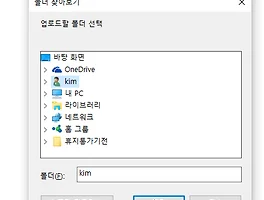336x280(권장), 300x250(권장), 250x250, 200x200 크기의 광고 코드만 넣을 수 있습니다.
참고 :
http://blog.isotoma.com/2012/03/html5-input-typenumber-and-decimalsfloats-in-chrome/
http://stackoverflow.com/questions/19011861/is-there-a-float-input-type-in-html5
방법1.
<form name="">
<input type="number" max="100" min="0" step="any" />
<button type="submit">ddd</button>
</form>
방법2.
<form name="">
<input type="number" max="100" min="0" step="0.1" />
<button type="submit">ddd</button>
</form>
step 을 원하는 자리 소수점을 하던가 any 라고 값을 준다.
증가 감소 화살표 누를때 좀 뭐하겠지만 ㅡㅡ;
'컴터 > html5' 카테고리의 다른 글
| print screen 후 웹페이지에 붙여넣기 하기 (0) | 2017.11.27 |
|---|---|
| input type="file" 폴더 업로드 (webkitdirectory directory) (0) | 2016.05.17 |
| js canvas로 만든 간단한 bar 형태 챠트 (0) | 2011.09.23 |
| [html5] 안드로이드 브라우저에서 video 태그 사용하기 (2) | 2010.09.10 |