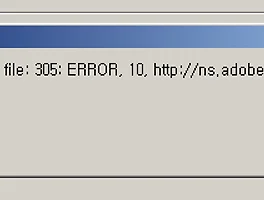336x280(권장), 300x250(권장), 250x250, 200x200 크기의 광고 코드만 넣을 수 있습니다.
private function createWindow():void{
var file:File = File.desktopDirectory;
var arr:Array = new Array(new FileFilter("*", "*.*"));
file.browseForOpenMultiple("오픈위치선택", arr);
file.addEventListener(FileListEvent.SELECT_MULTIPLE, complete);
file.addEventListener(Event.CANCEL, cancel);
}
private function complete(evt:FileListEvent):void{
var file:File = evt.files[0] as File;
trace("common : " + file.nativePath);
file.canonicalize();
trace("canonicalize : " + file.nativePath);
}
디렉토리 이름이 Document ~1처럼 약어 또는 대소문자 확인, 그리고 심볼릭 링크가 걸린 디렉토리 또는 파일의 실제 올바른 경로를 알아올때 유용하다.
위 예제에서 C:\Document ~1\jQ.js 이라는 파일이 있다고 하자
(파일을 선택하지 말고 직접 타이핑을 쳐서 해보면 차이를 더 잘 알수 있다.)
jq.js 라고 타이핑 쳐서 셀렉트 하면,
결과값은
common : C:\Document ~1\jq.js => 보이는데로 출력
canonicalize : C:\Document and Setting\jQ.js => 본래 경로 출력
이렇게 나온다.
cf)
canonicalize()는 생성을 목적으로 있지도 않은 디렉토리 또는 파일을 미리 File객체로 정의할수 있는데,
이때는 해당 경로에 있는 디렉토리 또는 파일의 경로만 올바르게 표시한다.
C:\Document ~1\jQ.js 에서 jQ.js는 없다고 할때 jq.js를 선택하면
C:\Document and Setting\jq.js 이렇게 존재하는 것만 바로 잡는다.
이때는 해당 경로에 있는 디렉토리 또는 파일의 경로만 올바르게 표시한다.
C:\Document ~1\jQ.js 에서 jQ.js는 없다고 할때 jq.js를 선택하면
C:\Document and Setting\jq.js 이렇게 존재하는 것만 바로 잡는다.
'컴터 > Air' 카테고리의 다른 글
| 메모 : flex or Air - xml 호출시 fault 에러 내용 (0) | 2010.12.18 |
|---|---|
| [Air 컴파일시] air file 305 : ~~~ 이런 에러시 (2) | 2009.06.10 |
| [소스공개] 이미지 보관 Air 프로그램입니다. (14) | 2008.10.04 |
| air 멀티 다운로드시 URLStream 으로 서버 파일 읽어와 pc에 저장 시 (2) | 2008.09.22 |